The Pomodoro technique
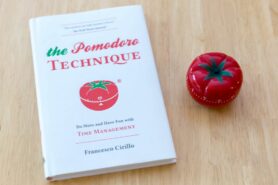
Fig. 2: Often, it’s easier to commit your full attention to a problem when you know there is only a brief amount of time to work on it. Image: The Pomodoro Technique by Marco Verch under Creative Commons 2.0
A popular tool for self-regulated time management is the Pomodoro technique8 (Fig. 2). Instead of leaving what we may get accomplished during our study sessions up to chance, this technique prompts us to break our study sessions up into trackable time intervals known as ‘pomodori’ – ‘tomatoes’ in Italian. This abstraction is useful in maximizing our efficiency during the shortened study windows and ensures we give ourselves ample mental rest to keep from getting overwhelmed. By breaking down our workloads into small, manageable, pomodoro-sized pieces, it’s easier to stay focused and motivated.
Often, we find ourselves faced with open-ended work that doesn’t have a fixed end point, for example studying for an exam or doing research for a thesis. We can easily underestimate the amount of time these tasks are going to take, allowing small distractions to cause major delays or allowing ourselves to work past the point of our optimal productivity. The Pomodoro Technique is a simple method that uses gamified goal setting to help combat these common study pitfalls.
Steps of the Pomodoro technique
- Step 1: Create a to-do list and get a timer
- Step 2: Set your timer for 25 minutes (or however long you want your pomodoro to be) and focus on a single task from your list until the time is up
- Step 3: Mark that you have completed one pomodoro
- Step 4: Take a 5 minute break
- Step 5: Every four pomodori, the break should be extended to around 15-30 minutes
| Tasks | No. of Pomodori to complete |
| write ‘intro to seismicity’ paper | ? ? ? ? ? |
| check my email | ? |
| review lecture notes | ? ? |
| finish lab report | ? ? ? |
| end-of-day review and prep for tomorrow | ? |
To make the most out of each interval, there are three important practices to keep in mind:
- Set realistic goals: Check your to-do lists and estimate how many pomodori each task will take. If one of the tasks on your list will require more than four pomodori to complete, be sure to break it down into smaller, manageable steps. This will help to know what you can expect from yourself during each session.
- Bundle small tasks together: Simple tasks on your list that will require less than one pomodoro to complete should be combined. In this way you’ll end up with some pomodori dedicated to general admin, checking your emails, and following up on appointments, with others dedicated solely to a particular project.
- Respect the pomodoro: Once your timer is set, commit to the tasks you’ve set yourself until it rings. Avoid doing things meant for the break or other pomodori such as checking personal emails or texting back a friend. Take note of any ideas or tasks that come up during your session in your to-dos and schedule time in for them later.
Sometimes there are disruptions we cannot avoid. In this case set your timer for a five-minute break and restart your last pomodoro again after it rings. It is recommended you keep track of these interruptions, as this will help you to keep mindful and work towards avoiding them during your next study.
The time intervals you set depends on your workflow. If you set your pomodori longer, increase the length of your breaks as well. If there’s a project or task you’re finding really difficult to just get started with, try setting your pomodori to 15, 10, or even 5 minutes. Short sessions may seem more informal and help take the pressure off.
This was just to get you acquainted with the Pomodoro technique. If you want to find out more, why it is so effective, and quick tips on how to start, search Google for blogs posts, read the official Pomodoro book, or find apps to help you time your study sessions:
- Pomodor for a simple web-based Pomodoro timer
- Marinara Timer for a shareable web-based Pomodoro timer
- Forest for a mobile Pomodoro timer
- Be Focused for Apple users
- KanbanFlow for combining Kanban with Pomodoro
- Toggl Track for combining Pomodoro with time-tracking


